* Drive more traffic to your site. The more visitors your site attracts, the more you'll be able to earn. Advertising on the AdBrite network is one great way to bring in more users, and so is Spottt, a free service brought to you by AdBrite. Sites with fewer than 1000 daily pageviews tend to have low earnings.
* Change ad placement. Reach your visitors wherever you think they're most engaged on your site. Place your zones on the most-viewed areas of your site, particularly on the areas directly above and to the left of your core content. Ads that users must scroll down to see, or that are far from your core content, may earn significantly less revenue.
If you already have your zone on highly-visible areas, you might try some of our other formats such as Full Page Ads or Inline Ads to boost your revenue.
* Switch from Manual to Auto-Approve ads. If your zone is set to manually approve ads, you can choose the setting to auto-approve ads, which will boost earnings with higher pageview numbers. To do so, click here, then click on Edit Ad Zone Preferences > Ad Specs > Yes, auto-approve ads.
* Full Page Ad settings. If you've enabled Full Page Ads on your zone, you can increase your revenue by increasing the number of times your Full Page Ads show. To do so, click here, then go to Edit Ad Zone Preferences > Ad Specs, and adjust the Full Page Ad frequency settings.
AdBrite is committed to offering world class customer service and support. If you have any questions, check out our FAQ page. Otherwise, get directly in touch with our support team here.
skip to main |
skip to sidebar

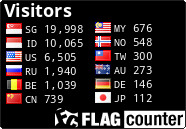 1 CLIFF RICHARDS & OLIVIA NEWTON JOHN - Suddenly.mp3
-----------------------------------------------
1 CLIFF RICHARDS & OLIVIA NEWTON JOHN - Suddenly.mp3
-----------------------------------------------
.jpg)
Informasi Seputar Batam
Terjamahan Bahasa
Labels
- About Cancer (48)
- About The Women (4)
- AdBrite (12)
- Advice (1)
- Andy King (1)
- Bahasa Indonesia (19)
- Batam (16)
- Batam Buseness (3)
- Batam City (2)
- Blog Money (2)
- boots (1)
- Catalog (3)
- Criminal (4)
- Curhat (14)
- Dunia Malam (1)
- Elektronik (2)
- Entireweb Newsletter (4)
- From FaceBook (15)
- From the email (49)
- Girls (1)
- Gmail (1)
- Google (8)
- Google AdWords (2)
- Health To Baby (2)
- Hendry Risjawan (1)
- Hotel And Resort (13)
- Humor (10)
- Indonesia Bersatu (2)
- Informasi (13)
- Informasi Lowongan Kerja (1)
- Information FaceBook (5)
- Information Selebt (18)
- Informations (15)
- Insurance (2)
- Job (2)
- JurnalisTic (8)
- Korea (4)
- Kriminal (4)
- Lain-Lain (4)
- Metro Krim (12)
- Network (30)
- Plaxo Team (1)
- Real News (3)
- Reviews (1)
- Scrip (2)
- SelebRiti (7)
- Sex (13)
- Six Apart (10)
- Supranatural (1)
- Technorati Team (1)
- The Buseness (4)
- Vent (6)
- Virus Flu Disease (1)
- Women-Women (10)
- Your Business (3)
Related Websites
Blog Archive
-
▼
2009
(398)
-
▼
June
(127)
- Start earning in your zone I Increase earnings in ...
- **PLEASE ALLOW FOR UP TO 24 HOURS FOR YOUR ZONES T...
- Email notification changes to your AdSense account
- Start earning in your zone
- Technorati Update: Publishing content on Technorat...
- BlogCatalog Presents Blog Statistics
- AdBrite is committed to offering world class custo...
- Welcame About The AdBrite
- Gmail is different. Here's what you need to know
- Welcome to Google AdSense - You want to know About...
- About Google Adsense - Google AdSense: You've Got ...
- Information is The Sex - Google Custom Search En...
- The Google - The Informations - Google Custom Sear...
- From The Google - Google Custom Search Engine
- Google Custom Search Engine created
- Google Custom Search Engine created: http://pasarl...
- What can you do for Bloggers Unite For Hunger And ...
- Bloggers Unite for Hunger & Hope
- The Oprah Winfrey Effect on Twitter
- Singer Extraordinaire Susan Boyle Sparks Movie Rumors
- Apple approves of British nannies
- Celebrate Earth Day with New Trash Panic Screens a...
- Earth Day Craze; Susan Boyle Skeptics; Oprah's Twi...
- Introducing the My Career tools suite
- Informasi Seputar Google AdWords - A New Interface...
- You can become as successful as the mos succesful ...
- Your zone has been activated
- Usability Study: Men Need Speed - Study: Web Users...
- SEMINAR GRATIS Tentang Cari Duit di Internet - ada...
- Submit Your account on Google AdWords, Place ads o...
- Welcome to BidVertiser On-Site Bid Per Click (c). ...
- WordPress Plugin and FeedBurner Solution Launched
- New Look of the BidVertiser Ads
- Fitur baru diumumkan di Arahan Program
- Get the proven recipe from Web CEO: use the SEO kn...
- The Role of Articles in SEO - Achieving Top Rankin...
- Some steps to improve the Revenue in the running A...
- Get top 10 rankings on Google & Yahoo
- Why Content is King In Web Design
- Increase earnings in your zone(s) AdBrite
- CEOs' first jobs and suggesting it's ok if new gra...
- May be blowing a marketing opportunity big-time: "...
- The Twitpocalypse is similar to the Y2K bug. The u...
- Two of the coolest iphone apps I've seen in a whil...
- iPhone 3 Revealed, Facebook Landrush, and the Twit...
- says Running Scared. The new video is being taken ...
- Hunch Goes Live. It’s Neat!
- New Moon Countdown App for iPhone and iPod Touch
- Best in Blogs: Twitter Revolution; iPhone 3 Review...
- Jenny Sanford Meets With Husband For First Time Si...
- Elisabeth Hasselbeck Sued for Stealing Book Idea (...
- Chris Anderson’s Free Contains Apparent Plagiarism
- Mengapa Kita Perlu Steve Jobs Love him or hate hi...
- Best in Blogs: Steve Jobs Conspiracies; Wired Edit...
- ”Seminar Sehari Manfaat Undang-Undang Informasi Da...
- How To Write Ads That Work
- How to get Money Through Blogger not only from Goo...
- Five Crucial Components of Web Design
- Cutting Costs in Tough Economic Times is a Busines...
- Optimize Images for the Web Development
- Outbreaks of swine influenza in Mexico City, Varie...
- Avoid Flu Pig, virus can cause death
- "Salma Hayek tertangkap flu babi," "flu babi di Ho...
- Track swine flu outbreak via Google Maps
- New York blog Tamu yang dihiasi Tamu ditemukan mas...
- "Referrer" What is Affiliate Marketing?
- if all the newspapers die, what will people make r...
- The 9.7-inch newspaper-reading Kindle DX will be a...
- U.S. queen Oprah gives out coupons to all the worl...
- INSANE positive buzz credit, he deserves to know w...
- Testimonials from our Users
- Tip of the Month: Event Suppression
- Getting Started Webinar
- Summer of Community ZenPacks Contest
- Comprehensive Agentless VMware Monitoring
- Event Console & Dashboard
- ZENOSS IS THE PERFECT SOLUTION FOR TODAY’S ECONOMY...
- The IT Infrastructure Monitoring Dilemma
- Live Demo of Zenoss
- Scalable, Agentless Monitoring of Linux & AIX Servers
- New Versions of Zenoss, ZenPacks and a Guarantee
- You can Lower Your Cholesterol 4% in 6 months
- Important for the media-democracy movement Inquisi...
- Trek yang leaked online seperti beberapa jenis fil...
- Craigslist is today announced that it will remove ...
- " It was all part of what TechCrunch called "Twitt...
- Video of Joe Jonas dancing leotard In
- " Others are making a federal case of it. "Could A...
- " Shanghaiist offered some online workarounds and ...
- Binge Gamer menawarkan review LEGO Rock Band: "It'...
- Permanent Tattoo Save $199—lose a lifetime of dignity
- Best in Blogs: E3 Rocks, Palm Pre Leaks, Air Franc...
- 6 “Leason Learned” dari Kasus Prita Mulyasari vs R...
- Bugil I Bugil Mesum I Telanjang i Aja I Awas Hamil
- Pembebasan Manohara | Manohara Bebas
- Lihat Baca Dengan Teliti Dan Jangan Terlalu Cepat ...
- Gud lak buat thegands dan om zalukhu dalam ajang C...
- Penjual Foto Telanjang (Foto Bugil)
- Rudyahud: DIPERKOSA PANDA DI URUTAN 72
- Dono Kasino Indro dalam "Video Porno, Foto Bugil, ...
-
▼
June
(127)
Only Recipes

Click Here TO Gallery Photo Girls
About Me
.jpg)
- World Night
- This blog is created for those who want to know more Batam. We not only show the good side, but also bad.
Followers
Batamnight
Blog Archive
Gallery Photo
Home I Adolescent & Diseases I Tips Blogging I Electronic I Property I SelebRItis & Sexy I Health I Music - Music I Gallery Photo I Games I Radio Blogger I Media Resep I Electronic I These Animals I About Chemistry I Design Tutorial I Batam Night I Correct Section I Maria Ozawa Friendster I Daulay Design I Info Hotel Batam
About Chemistry
Copyright © 2009 Batam Media.
Powered by Akang





