In a home or small office network that has Internet Connection Sharing (ICS) enabled, there are two network connections, one public and one private.
The public network connection is the connection to the Internet. Any type of modem—28.8 or 56 kilobits per second (Kbps), ISDN, DSL, or cable modem—that is connected to the computer can provide and direct network communication to and from the Internet to all the computers on your network. The modem acts as a network adapter.
The private network connections are those that connect the computers together as shown in this illustration. The computers on the network communicate with each other and send Internet requests through the network to the computer with a residential gateway device (or to the ICS host computer).
This connection method can help provide an enhanced degree of security for your home or small office network. Files and folders that are shared on any computer are protected and will not be seen by anyone on the Internet.
Before installing the second network adapter on your ICS host computer, we recommend that you rename the modem or network connection that is connected to the Internet. This is so you can easily identify the connection to the Internet.
Notes
In Microsoft Windows XP Service Pack 2 (SP2), Windows Firewall is turned on by default for all connections, both public and private.
Most external DSL and cable modems are connected to an Ethernet network adapter. Check the manufacturer's specifications to determine the type of network adapter required to connect to your external DSL or cable modem.
skip to main |
skip to sidebar

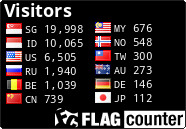 1 CLIFF RICHARDS & OLIVIA NEWTON JOHN - Suddenly.mp3
-----------------------------------------------
1 CLIFF RICHARDS & OLIVIA NEWTON JOHN - Suddenly.mp3
-----------------------------------------------
.jpg)
Informasi Seputar Batam
Terjamahan Bahasa
Labels
- About Cancer (48)
- About The Women (4)
- AdBrite (12)
- Advice (1)
- Andy King (1)
- Bahasa Indonesia (19)
- Batam (16)
- Batam Buseness (3)
- Batam City (2)
- Blog Money (2)
- boots (1)
- Catalog (3)
- Criminal (4)
- Curhat (14)
- Dunia Malam (1)
- Elektronik (2)
- Entireweb Newsletter (4)
- From FaceBook (15)
- From the email (49)
- Girls (1)
- Gmail (1)
- Google (8)
- Google AdWords (2)
- Health To Baby (2)
- Hendry Risjawan (1)
- Hotel And Resort (13)
- Humor (10)
- Indonesia Bersatu (2)
- Informasi (13)
- Informasi Lowongan Kerja (1)
- Information FaceBook (5)
- Information Selebt (18)
- Informations (15)
- Insurance (2)
- Job (2)
- JurnalisTic (8)
- Korea (4)
- Kriminal (4)
- Lain-Lain (4)
- Metro Krim (12)
- Network (30)
- Plaxo Team (1)
- Real News (3)
- Reviews (1)
- Scrip (2)
- SelebRiti (7)
- Sex (13)
- Six Apart (10)
- Supranatural (1)
- Technorati Team (1)
- The Buseness (4)
- Vent (6)
- Virus Flu Disease (1)
- Women-Women (10)
- Your Business (3)
Related Websites
Blog Archive
-
▼
2009
(398)
-
▼
July
(53)
- Never Bite The Hands That Feed You
- Boleh dan Jangan Dilakukan untuk SUKSES KARIER
- Design Your Live For Success
- What is Windows Firewall?
- To enable Internet Connection Sharing on-demand di...
- To view the status of a shared Internet connection
- To control the shared Internet connection
- To set permission for shared Internet connection c...
- Using Internet Gateway Device Discovery and Control
- Using Internet Connection Sharing with Internet Ga...
- To change the Internet Connection Sharing host com...
- Choosing your Internet Connection Sharing host com...
- Internet Connection Sharing overview
- To make an Internet connection
- Internet service providers
- Internet connections overview
- Group Policy for Network Bridge
- To bridge connections
- To enable or disable the network bridge
- Network Bridge overview
- To rename a network connection icon
- Choosing your Internet connection
- Public and private network connections
- Using a mixed network environment
- Network configurations overview
- Choosing an internal or external network adapter
- Network adapters overview
- Hardware requirements overview
- Setting up a wireless network
- Steps for creating a home or small office network
- Home and small office networking tools overview
- Home or small office networking overview
- Perhaps you, friend, brother, or anyone you know i...
- 10 Private Type Preferred
- Required Sales Engineer & Teknisi
- Seminar GRATIS Internetsukses.com dan NGOPI BARENG...
- Twitter Secrets; Jackson Hair-Fire Video; Sotomayo...
- Jangan lupa untuk selalu bersyukur dan berterima k...
- Minggu ini, Metro Files akan menayangkan kisah seo...
- Workhop motivasi bagi para remaja, dengan perpadua...
- It's 8 Women's attitude that really favored by Men
- Some Women About This, If you want to know About W...
- About Some Point Implementation of the Law on Prot...
- Never Make a gibe To Women Workers, Women For Huma...
- Women, Must Have Rights If you are in the pregnanc...
- Silabus - Training Comprehensive Information Secur...
- Festival dan Anugerah ePendidikan
- Himbauan Kepada Teman-Teman Semua
- Twitter Meets Mass Hysteria
- Thousands of dolphins block Somali pirates
- Your request is being processed... Anderson Cooper...
- Domino's Rogue Employees Do Disgusting Things To T...
- The Week in Viral Videos
-
▼
July
(53)
Only Recipes

Click Here TO Gallery Photo Girls
About Me
.jpg)
- World Night
- This blog is created for those who want to know more Batam. We not only show the good side, but also bad.
Followers
Batamnight
Blog Archive
Gallery Photo
Home I Adolescent & Diseases I Tips Blogging I Electronic I Property I SelebRItis & Sexy I Health I Music - Music I Gallery Photo I Games I Radio Blogger I Media Resep I Electronic I These Animals I About Chemistry I Design Tutorial I Batam Night I Correct Section I Maria Ozawa Friendster I Daulay Design I Info Hotel Batam
About Chemistry
Copyright © 2009 Batam Media.
Powered by Akang





